ERP (Enterprise Resource planning) software development for managing the business is increasing day by day. ERP is a software enabled solution which is used to control all the information and functions of a business. ERP software systems include different ERP modules operations for the ERP business solutions like planning, development of the product, sales and marketing.
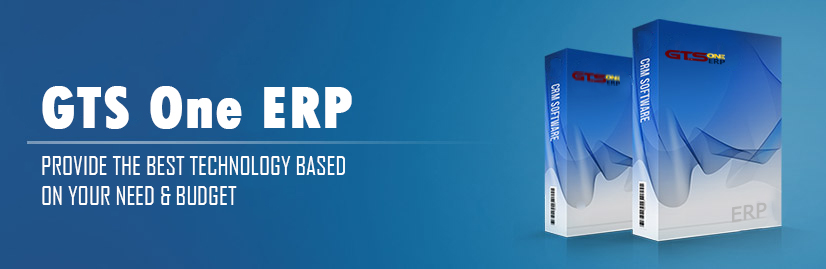
Customized ERP Software Amman, Jordan
Our Company is expertise in providing end to end ERP solutions and ERP consultant services for highly automated, computerized and quick transactions throughout the organization. We have excellent team for the custom ERP application development at all the stages to improve the operation efficiently. We provide custom ERP Consulting services for small, medium and large sized organization with best ERP software packages.
Distribution - Purchase Order Processing
The following can be done in the purchase order processing in Inventory Management Software
Customized ERP Solutions in Amman, Jordan
- Creation or import of Purchase Orders.
- Multiple or single Receipt again t one Purchase Order
- Purchase Invoice
- Purchase Return – Its effects.
- Invoice can be done in Three ways:
- Purchase order -> Purchase receipt -> purchase invoice
- Purchase order -> purchase invoice
- Direct Purchase invoice
- Transaction can be entered either in base currency or customer currency
Services and miscellaneous items
- Record services, maintenance, repairs and other non-stock items for use on purchase orders.
- Store comments that you use regularly, for instance delivery instructions.
- Optionally, hold separate units of measure for stocking and purchasing the goods and services that youbuy.
- Keep price lists, tables of discounts offered by individual suppliers in their own currency.
- Record suppliers’ part numbers and descriptions.
Purchase orders
- For each purchase order, record the following information at the header level. Many ofthese items default from the Accounts Payable supplier file and can then be updated for each specific order:
- Supplier code, name and address.
- Date entered and date required.
- Three analysis codes and two memo fields.
- Supplier price list.
- Delivery address and instructions.
- Product or service and description.
- For products, delivery warehouse.
- Quantity and unit of purchase.
- Required date, if different from the date on the header.
- Three analysis codes.
- List price, discount and net price.
- Comment lines.
- General Ledger cost allocation account.
Process purchase orders
- Enter new purchase orders interactively.
- Price purchase orders from a pricelist specific supplier pricing or from the stock.
- file converting to the supplier currency if required. Change the discount or net price of any item on apurchase order.
- In all scenarios short term promotional pricing can take precedence over blanket prices.
- Specify multiple delivery addresses for the goods on a single purchase order.
- Include notes and instructions (comments) on purchase orders.
- Print extended technical descriptions from inventory records on purchase orders.
- Print suppliers’ part numbers and descriptions on order documents if they are different from the detailsyour company uses.
- Send purchase orders to suppliers on pre-printed forms.
Process goods receipts
- Match a single receipt with more than one purchase order and vice versa.
- Record partial deliveries against an order line.
- Record deliveries even if you do not know the final costs and enter the final costs when you receive theinvoice.
- Print goods received notes for internal use.
- Allow product values to be uplifted by an estimated value or percentage for supplier/product combinationsfor posting to the Inventory module.
- Record the return of defective or unwanted goods to the supplier.
- Send a returns note to the supplier, showing the reason why the goods are being returned.
- Track orders by supplier, product and required date, providing a complete picture of outstanding, receivedand invoiced line quantities.
Process suppliers invoices
- Give each supplier’s invoice an internal reference number for additional identification.
- Deduct from the invoice any settlement discounts offered by the supplier for early payment.
- Keep a comprehensive history of invoiced orders and analyse the information by order number, suppliernumber, product or product group.
Authorisation and control
- Define hierarchical controls by user, based on the activities that they may perform and the maximumfinancial values associated with transactions, i.e. purchase orders and purchase invoices.
- Place an individual supplier on hold to prevent people from placing purchase orders with thatsupplier.
- Optionally, prevent a purchase order from being printed until it has been authorised.
- Optionally, allow an invoice to be authorised automatically if the difference between the invoiced valueand the order value is less than a specified tolerance.
Measure supplier performance
- Monitor quality with goods inspection cycles defined by supplier/product combination.
- Define approved supplier/product relationships and enforce them within the requisitioning and purchasingprocess.
- Overall supplier performance can be recorded based on three user defined ratings per supplier.
Manage costs
- Analyse the variance between expected costs and the actual (invoiced) costs of each purchase.
- Optionally, full variance analysis is provided for purchase prices (invoice versus standard cost),
- Exchange rate variances (invoice versus order), and purchase quantity variance(invoice versusreceived).
- Define a landed costs matrix with up to four add-on values or percentages per supplier/productcategory
- To be added to the product value.
- Comprehensive purchase analysis enables companies to monitor business volumes and supplier/product trends,providing all the necessary information for price negotiation.
Reporting
- Order Status Report.
- Order Product Analysis.
- Supplier Information Listing.
- Receipts Audit Trail.
- Invoice Audit Trail.
- Invoice Audit Register.
- Cost Variance Report.
- Purchase Analysis Report.
- Landed Costs Report.

