Creation or import of Sales orders can be made in the Sales order processing module in GTS One’s Inventory Management Software Amman, Jordan. Multiple or single receipt can be entered against a sales order. Sales Invoices and Sales Return can be filed.
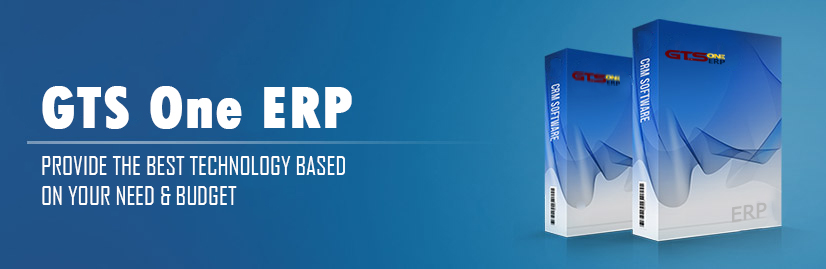
Logistics Software, Distribution, Inventory Management Software Amman, Abu Dhabi, Sharjah, Jordan, Bahrain, Qatar, Oman, Saudi Arabia, Kuwait
Distribution - Sales Order Processing
Invoice can be made in three ways:
Distribution Software Amman, Abu Dhabi, Sharjah, Jordan, Bahrain, Qatar, Oman, Saudi Arabia, Kuwait
- Sale order -> Sales delivery -> Sales invoice
- Sales delivery –>Sales invoice
- Direct Sales invoice
Inventory allocation and dispatch can be done from the sale order transaction screen.
Pricing and discounting
- Maintain special price lists for specific customers.
- Apply different discounts to combinations of customers, products and price lists.
- Calculate discounts or surcharges on the quantity or value of order lines, quantity or value of products insame category or total order value.
- Offer settlement discounts for early payment.
- Hold details of promotional pricing within promotion dates.
- Manage customer portfolios, each listing all the products that a customer can order and the most recentprices paid.
Services and miscellaneous items
- Record services, delivery charges, insurance, carriage charges, repairs and other non-stock items.
- Hold separate units of measure for selling, despatching, pricing and stocking the products and servicesthat you sell.
Sales orders
Logistic Management Software Amman, Abu Dhabi, Sharjah, Jordan, Bahrain, Qatar, Oman, Saudi Arabia, Kuwait
- For each sales order, record the following information at the header level. Many of theseitems default from the Accounts Receivable customer file and can then be updated for each specific order:
- Order number, customer code, name, address and customer’s order number.
- Invoice customer and statement customer or payer.
- Date received, date required and date promised.
- Six sales analysis codes for example industry code and representative.
- Pricelist and settlement discount terms.
- Shipping information including carrier and delivery terms.
- Language to be used for customer documentation for instance the invoice.
- Currency code to be used for pricing and invoicing.
- Order discount information.
- Number of shipment labels required.
- Order status, for example credit stopped or despatched not invoiced.
- After despatch is confirmed, despatch date and optionally vehicle reference totalweight and number of packages.
- After invoicing, invoice number and due date.
- The Sales Order Entry and Sales Invoicing modules provide a complete orderprocessing system.
- For each order line record:
- Product or service, quantity, unit of sale and despatch warehouse.
- Unit price, discount, nett price and line value in local currency and ordercurrency.
- Stock allocated to this order line or, where relevant, a ‘manufacture’indicator.
- Six analysis codes.
- Number of product labels and format required.
- If the Contract Management module is installed, information to allow details of theshipped.
- Product to be automatically added to an existing maintenance contract.
- Project and expense codes or General Ledger posting codes for both the revenue andthe cost of sale values.
- An unlimited number of comment lines, optionally linked to specific productlines.
Sales History
- Maintain detailed sales history at order line level, including:
- Customer, invoice number, order number and invoice date.
- Product, unit of sale, quantity and serial number or batch number.
- Six analysis codes from the order header, plus three from the order line.
- Six product group codes.
- List price, discounted price and cost of sale value.
Standard orders
- Maintain standard orders for items that are ordered regularly by the same customer.
Produce quotations
- Create quotations when tendering to supply products and services. Quotations can be converted to orders onacceptance.
- Produce quotations on pre-printed forms.
Process orders
Trading and Logistic ERP Software Amman, Abu Dhabi, Sharjah, Jordan, Bahrain, Qatar, Oman, Saudi Arabia, Kuwait
- Amend a customer’s delivery, invoicing and sales analysis information when entering an order.
- Automatically credit check at point of order entry and despatch. Despatching of products can be stopped ifa customer has moved outside of their credit boundaries whilst their order was being processed.
- Automatically price order lines based on the appropriate price structure for each customer.
- Apply ad-hoc discount, surcharge or special pricing for any order line.
- Full visibility of free and expected stock during order entry.
- Offer alternatives for “out of stock” products.
- Offer replacements for superseded products.
- Enquire on predicted stock status for each product on a sales order and perform trial kitting analysis toidentify if assembly components need reordering.
- Track products despatched by batch number and include batch number on invoices.
- Track products despatched by serial number and include serial number on invoices.
- Sell a product as a bundle of separate stock items and store details of frequently ordered bundles.
- Track cost of sale by product, customer or by a combination of the two.
- Cost of sale calculations can include any combination of labour, material, outwork and overhead.
- Include services, delivery charges, insurance, carriage charges, repairs and other non-stock items on anorder.
- Include notes and instructions in orders and keep permanent records of components that are in regularuse.
- Produce order acknowledgements on pre-printed forms.
- Create forward orders if delivery is not required immediately. You can allocate stock to the order nearerto the delivery date.
- Create back orders if insufficient stock is available.
- Automatically allocate stock to back orders when it becomes available.
- Enter order information after the goods have been despatched useful at times of peak demand.
- Print the customer’s part number and description on the order documents.
- Order progress information is available instantly for individual orders, orders per customer or order perproduct.
- Print detailed analysis on your order book status.
Despatch goods
- Record despatch of the order, optionally recording details of the batches or serial numbersdespatched.
- Produce shipping notes, optionally including details of the batches or serial numbers despatched.
- Produce labels for a batch of items for each order or for each consignment.
Produce invoices
- Issue invoices individually or in batches.
- Consolidate multiple orders, by customer into a single invoice.
- Repeat billing at set intervals.
Produce credit notes
- Optionally return the products to stock.
Manage price lists
- Prepare updates to price lists in advance and automatically apply them at a later date.
- Calculate prices from existing prices and product costs, applying uplifts by product group.
Trace products
- Keep details of batch numbers or serial numbers for each order line shipped to.
- meet quality standards on traceability.
Reporting
- Sales Order Status.
- Sales Order Product Analysis.
- Sales History Details.
- Sales Analysis Summary.
- Order/Delivery Date Comparison.
